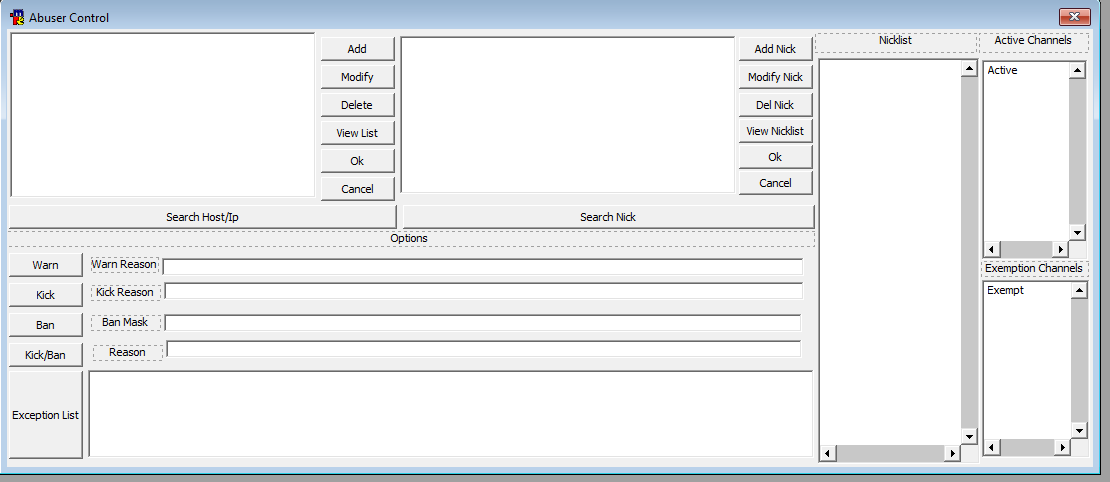Hello Epic,
This is my first attempt at creating a suitable dialogue box for every protection addon in the script. Kindly go through the screenshots :-
Logic behind the box :-
1. Top Left Box - this will exhibit the baduser.txt file with all the saved IP/Hosts into one list which i can scroll vertically.
a. Add : adding any new entry through a popup dialogue in format : nick;ip/host;reason.
b. Modify : modifying any already saved entry will help in altering different parameters in already saved data.
c. Delete : it will delete any entry from the list (baduser.txt)
d. View List : this will open the baduser.txt file in notepad
e. Ok : dont know why i am using this, but it looks good :P
f. Cancel : dont know why i am using this, but it looks good :P
2. Top Right Box - this will exhibit the badnicks.txt file with all the saved banned nicks along with their wildcards
a. Add - adding a nick into the list badnicks.txt file
b. modify : modifying and altering already saved nick into badnicks.txt file
c. Delete : delete the entry from badnicks.txt file
d. Vew nicklist : it will popup the badnicks.txt file into notepad
e. Ok : dont know
f. Cancel : dont know
3. Nicklist : this will copy the entire nicklist of a specific channel and display it in the box in real time. this will help the ops into taking action on any user in the nicklist. this will also help the ops in monitoring the nicks.
3.1 Warn : upon identifying an offender/troll/abuser in the nicklist box (pt. 3), the op can hence warn the user as per their offense via notice.
3.2 Kick : upon identifying an offender/troll/abuser in the nicklist box (pt.3), the op can hence kick the user with a reason or kick message.
3.3 Ban : upon identifying an offender/troll/abuser in the nicklist box (pt. 3), the op can set a ban mask on the nick as per their offense (it could be just a plain ban so the nick cannot chat on the mains or a wildmask ban from stopping any user from joining with clones).
3.4 Kick/Ban : A specific reason can be given for a manual kick with a specific ban mask (ban 2 or any other)
4. Exemption list : this will include all the exempted nicks from ban. It could be an IP/host or nick depending on which code would work.
5. Active Channels : this will display the active channels you are in and where all the codes will work.
6. Exempted Channels : this will display the channels where the codes wont work.
Ps. i have not included any ok or cancel button at the end as the dialogue would work in real time and if you dont need it then u can just simply close the dialogue. although, for reopening, you might need a separate trigger to launch.
Please let me know if you find any correction or suggestion
Thanks & Regards,
Sleepyhead