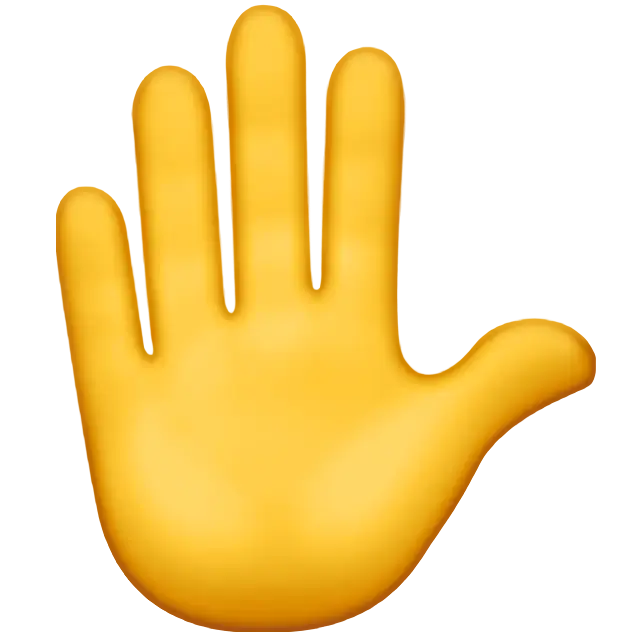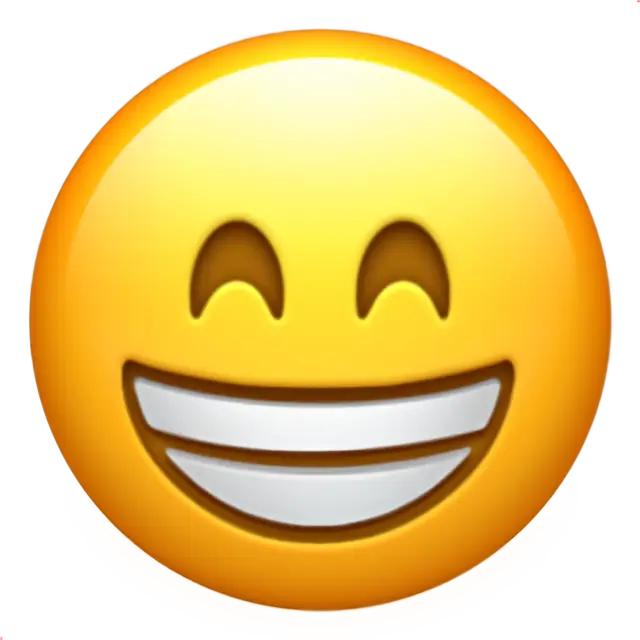I'm trying with zero results to trigger a script myself (the script works since it's not mine ... ) with the timer, where am I wrong? Here is the code:
#messagecontrol on
on @*:text:*die*:#geek: {
window -enk0z @messagecontrol 70 43 490 400 Comic Sans MS 18
echo @messagecontrol $timestamp nick: $nick said: " $1- "
}
#messagecontrol end
------------------------------------------
on *:EXIT: .disable #messagecontrolhere is the activation code in the popups but I don't think it's needed, in any case I'll post it
messagecontrol .Active:/.enable #messagecontrol | .echo -a messagecontrol is now active. | window -enz @messagecontrol .Deactivate:/.disable #messagecontrol | .echo -a messagecontrol disabled | /close -@ @messagecontrol
And this is the On Connect command, to be added above On Exit, with the timer I tried to create:
on *:CONNECT:/timer -em 1 10000 .enable #messagecontrol | window -e @messagecontrol
I was trying to create a timer that after I connected, after 10 seconds, triggered the script. I've seen that -e runs the code and -m sets the milliseconds, but I don't know what I should put, or how to skip [time], before the milliseconds... and I'm not sure if the command for the appearance of the window, "window -e @messagecontrol" is also correct (I need to open the window so as to understand that the script is active), what would be the correct command?